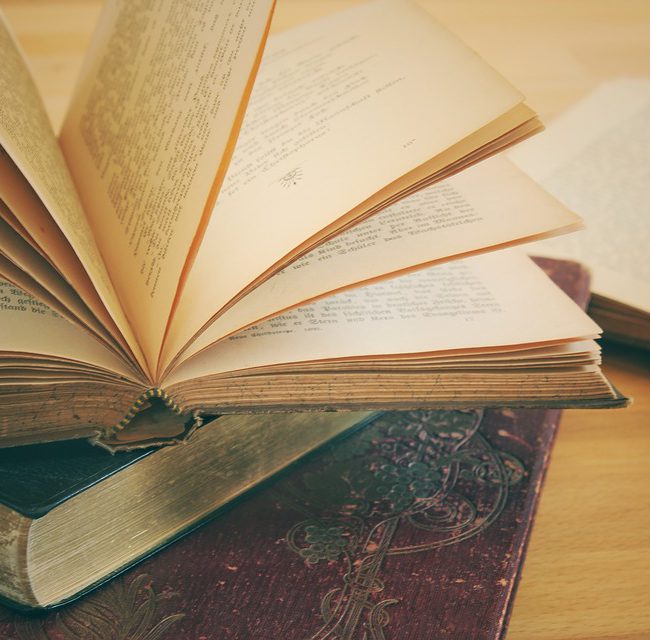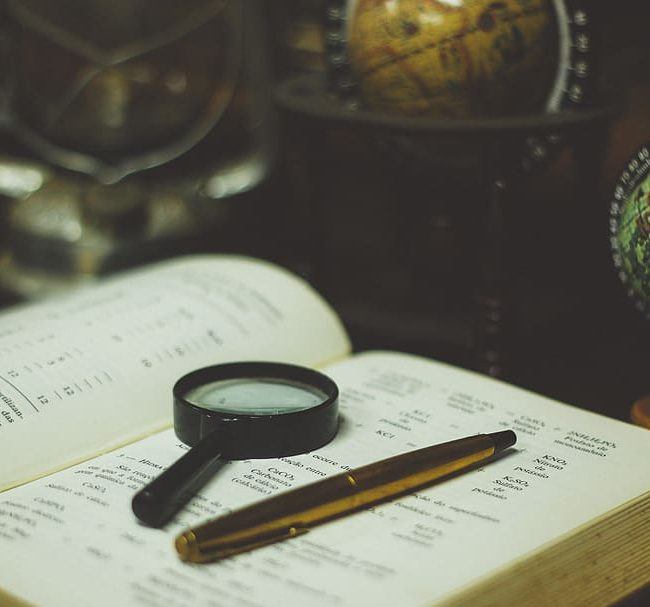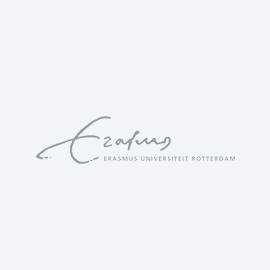Recognition
There are various ways to achieve reliable data recognition. The techniques we use for this are OCR (Optical Character Recognition), ICR (Intelligent Character Recognition), barcode recognition and combinations of these methods.
Depending on the desired project specifications and requirements, we will discuss the optimal methods with you and our consultants can advise you further.
ICR
Intelligent Character Recognition (ICR) is used to intelligently recognise text and/or add a document (automatically) to your work processes.
The text is first recognised by means of OCR, and then, depending on the project/document specifications, ‘intelligent’ recognition is added.
ICR for structured documents
ICR can be easily applied to structured documents. For example, invoices. Although invoices are different from each other, there are also quite a few aspects that are the same, because they are mandatory on an invoice. If this is the case, it is a structured document and ICR can offer a solution.
For example: An invoice includes the supplier’s address, by adding logic it is easy to determine which values can be found where. The software does this by recognising formats. For example, recognising a postal code (9999 AA) or an email address by searching for an “@” and including the text before and after this character. Or line items, because they have a column format.
In this case, the software can be further refined by using your accounts receivable list from your financial administration to achieve a higher level of quality.
The software can also learn. For example, when an invoice is scanned and the same invoice has already been processed, based on the previous invoice from this supplier, the software can recognise where it can find certain values within the invoice (such as invoice number, total amount, etc.). By placing these values in context, more accurate recognition is possible.
This kind of logic can certainly be applied to any form of structured document. Whether it concerns timesheets, order lists, invoices or any other structured documents.
ICR for unstructured documents.
Unstructured documents are documents in which you are not sure which values are contained or which process rules these documents meet. In these cases, ICR also offers a solution by scanning the context as well.
Automated classification
This is very useful when your documents need to be classified automatically, but they are not sorted by document type. Then it is possible to use context recognition to determine what type of document it is.
For example, if the scan often finds the words ‘Manual’ or ‘User manual’ in the title and/or headings, the software can determine with some certainty that this concerns a user manual. By searching the values before or after the text found (possibly assisted by a reference table), which (type of) product the manual refers to can also be determined. This can be even further optimised by adding a date and/or version number, so any double classifications can be made unique.
Automated indexing
When reference tables can be used, the document can be further indexed and/or enriched with tags.
For example, if you can provide lists of patient numbers, employee numbers, product names, etc., the software can search for these values (based on classification or otherwise). When this is found, it can be added to the file’s metadata.
This makes your documents immediately suitable for your work processes and the documents can be automatically added to the relevant patient file, personnel file, product documentation, etc.
Barcode recognition
Barcode recognition is a tried and true technology. The advantage of barcode recognition is that it is more reliable than text recognition (OCR). The disadvantage is that the barcode is not ‘readable’. So, if a barcode is damaged and cannot be recognised, the process stops. To avoid this, we always add the barcode value to the barcode, so that it can still be entered manually.
For example, if a client number or reference number is used on your forms and this is an essential part of your form or document, it is better to have it printed as a barcode so that it can be recognised quickly and reliably.
Using Barcodes we can, among other things:
- Assign classification
- Apply indexing
- Generate file names/folder names
- Apply file separation
- Add metadata to the document
- Control workflows
Quality and reliability
A certain degree of reliability is necessary for controlling or feeding your processes. This is why it is important to coordinate quality requirements and adjust them where necessary before the process starts. We do this by conducting random checks on the recognised data. When our samples show that the agreed reliability cannot be achieved, we adjust our checks to an extent that ensures they will be achieved.